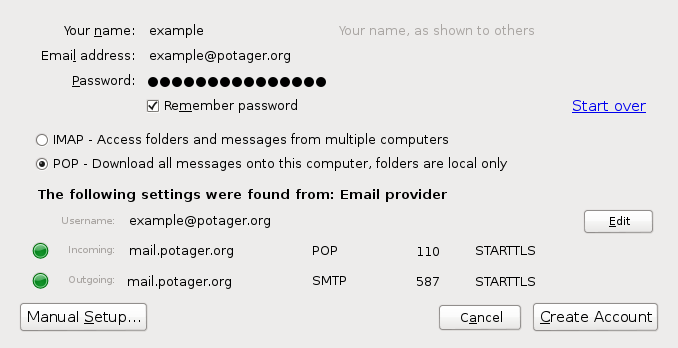You are using Mozilla Thunderbird? Good call!
Add a new account
Ouvrir Menu ▸ Préférences ▸ Gestion des comptes ▸ Ajouter un compte de messagerie….
In the popup window, enter:
- Your name, as shown to others.
- Email address, the complete email address including the domain name (not necessarily potager.org).
- Password
Then click on the button Continue.
The autoconfiguration starts and should end up with a set of parameters similar to the following:
Then click on the Create Account button.
Limit the size of the mailbox
You can configure Thunderbird to keep on the server a copy of the messages that you receive for a period of time of your choice.
This prevents your mailbox from infinitely growing on our hard disks. But it also allows you to access the emails received during this period, using the webmail for example.
Pour changer cette configuration, ouvrir Menu ▸ Préférences ▸ Gestion des comptes. Dans le cadre de gauche, cliquer sur l'onglet Paramètres serveur correspondant au compte à configurer.
You can new configure:
- for how many days do you want to keep a copy of the messages on the server (14 days by default)
- whether you want to delete the messages from the server whenever you delete them from Mozilla Thunderbird.
Manual Settings
If you can't upgrade your software or if you wish to be sure that the automated settings are the right ones, please have a look at the page discussing manual configuration.